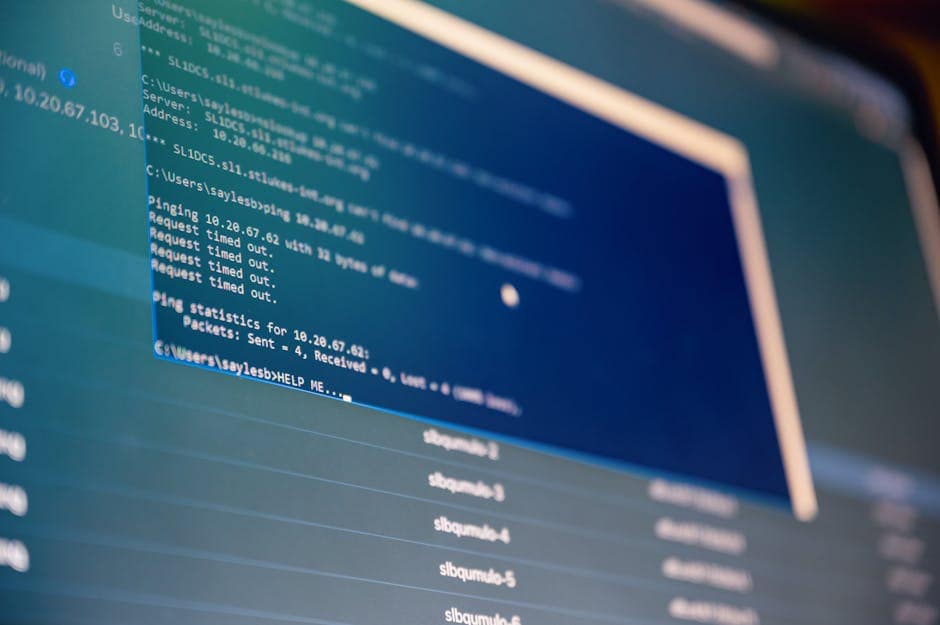Maximizing Your WordPress Site Speed: Why It Matters for Content Creators
Understanding the Impact of Site Speed on Content Creation
When it comes to WordPress site speed, every millisecond matters. Content creators in today’s digital age are in a constant race to capture and retain the attention of their audience. One crucial factor that can make or break this engagement is the speed at which their website loads. Think of your website like a shop window; if it takes too long for your products to display, potential customers will walk away before even seeing what you have to offer. Site speed directly impacts user experience, search engine rankings, and ultimately, the success of your content.
Slow-loading websites not only frustrate visitors but also lead to higher bounce rates. Research shows that a one-second delay in page load time can result in a 7% reduction in conversions. Imagine the impact this can have on your goals as a content creator. Whether you’re aiming to drive more traffic, increase engagement, or generate revenue, optimizing your WordPress site for speed should be a top priority. The speed at which your content loads can determine whether a visitor stays to explore further or moves on to a competitor’s faster site.
Furthermore, site speed plays a significant role in SEO performance. Search engines like Google consider page speed as a ranking factor, meaning that faster websites are more likely to appear higher in search results. As a content creator, this presents a valuable opportunity to enhance your online visibility and reach a wider audience. By prioritizing the speed of your WordPress site, you not only improve user experience but also boost your chances of being discovered by new visitors looking for content in your niche.
Factors Influencing Your WordPress Site Speed
Several factors can influence the speed of your WordPress site, making it essential to identify and address these areas for optimal performance. One critical element is the choice of themes and plugins. While themes determine the overall layout and design of your site, plugins add functionality. However, using too many or poorly coded themes and plugins can significantly slow down your website. It’s essential to select lightweight themes and only install plugins that are necessary for your site’s functionality to prevent unnecessary bloat.
In addition to themes and plugins, the hosting provider you choose plays a vital role in site speed. Shared hosting plans, for example, may be more affordable but can lead to slower loading times due to shared resources. Consider opting for managed WordPress hosting or VPS hosting for better speed and performance. The server location also matters; selecting a server close to your target audience can reduce latency and improve loading times for visitors accessing your site from that region.
Another factor to consider is the size and optimization of your images and media files. Large image files can significantly slow down your site, especially for users on slower internet connections or mobile devices. Utilize image compression tools and formats like WebP to reduce file sizes without compromising quality. Implement lazy loading techniques to ensure that images are only loaded as they come into view, further enhancing the speed and performance of your WordPress site.
Moreover, outdated software, such as WordPress core, themes, and plugins, can also hinder your site’s speed. Regularly update your WordPress installation and associated components to benefit from performance improvements, bug fixes, and security enhancements. By staying up to date with the latest software versions, you not only ensure a faster site but also protect it from vulnerabilities that could compromise its speed and stability.
Optimizing Images and Media for Faster Loading Times
Images and media play a crucial role in engaging your audience and enhancing the visual appeal of your content. However, if not optimized correctly, they can have a detrimental impact on your site’s speed and performance. Before uploading images to your WordPress site, ensure they are appropriately sized for their display dimensions. Large images resized using HTML or CSS still carry the same file size burden, leading to slower loading times.
Utilize image optimization plugins like Smush or EWWW Image Optimizer to automatically compress and resize images without compromising quality. These tools can help reduce the file size of your images while maintaining visual clarity, resulting in faster loading times for your site visitors. Remember, a well-optimized image not only enhances the aesthetics of your content but also contributes to a seamless and enjoyable user experience.
When it comes to videos and multimedia content, consider hosting them on external platforms like YouTube or Vimeo and embedding them in your posts using oEmbed. This offloads the resource-heavy content to third-party servers, reducing the bandwidth usage and server load on your site. Additionally, use lazy loading for videos to ensure they are only loaded when a user interacts with them, further optimizing your site’s speed without compromising the multimedia experience.
Choosing the Right Hosting Provider for Speed and Reliability
Selecting the right hosting provider is crucial for ensuring the speed, reliability, and security of your WordPress site. When evaluating hosting options, consider factors such as server performance, uptime guarantees, customer support, and scalability. Shared hosting, although cost-effective, may lead to slower loading times and limited resources, especially during traffic spikes.
For improved speed and performance, opt for hosting providers that specialize in WordPress hosting, offering features like SSD storage, dedicated resources, and built-in caching mechanisms. Managed WordPress hosting services take care of technical aspects like software updates, security patches, and backups, allowing you to focus on creating content while ensuring a fast and secure website for your audience.
Furthermore, consider the scalability options provided by the hosting provider. As your site grows and attracts more visitors, you’ll need a hosting plan that can accommodate increased traffic without compromising speed or performance. Look for hosts that offer easy scalability options or upgrade paths to seamlessly transition to higher-tier plans as your site expands.
Utilizing Caching Techniques to Improve Performance
Caching is a powerful technique that can significantly boost the speed and performance of your WordPress site. By storing static versions of your site’s content, caching reduces the need to generate pages dynamically for each visitor, resulting in faster loading times and reduced server load. There are various caching solutions available for WordPress, including browser caching, server-side caching, and WordPress caching plugins.
Implementing a caching plugin like W3 Total Cache or WP Super Cache can help optimize your site by storing cached versions of your pages and assets. These plugins enable features like page caching, minification of CSS and JavaScript files, and content delivery network (CDN) integration to further enhance your site’s speed. With caching in place, returning visitors and new users alike will experience quicker load times, leading to improved user satisfaction and engagement.
In addition to traditional caching methods, leverage browser caching to instruct visitors’ browsers to store static resources locally, reducing the need to re-download them on subsequent visits. By setting appropriate cache expiration headers for your assets, you can promote faster loading times for returning users and enhance the overall performance of your WordPress site.
Minimizing Plugins and Streamlining Your WordPress Site
While plugins add functionality and convenience to your WordPress site, using too many can have a detrimental effect on its speed and performance. Each plugin you install introduces additional code that needs to be processed, potentially increasing the time it takes for your site to load. To maximize site speed, regularly review your installed plugins and deactivate or delete those that are unnecessary or redundant.
Prioritize quality over quantity when it comes to selecting plugins for your site. Look for reputable plugins with positive reviews, frequent updates, and active support channels. Avoid overlapping functionalities by choosing multipurpose plugins that combine several features in one, reducing the total number of plugins needed. By streamlining your plugin usage, you not only enhance site speed but also improve security and maintenance efforts.
Consider implementing functionality through custom code or theme features whenever possible to reduce reliance on plugins. Custom solutions tailored to your site’s specific needs can often outperform generic plugins in terms of speed and efficiency. Remember, every plugin you add to your WordPress site is a potential factor affecting its speed, so choose wisely and aim for a lean and optimized plugin ecosystem.