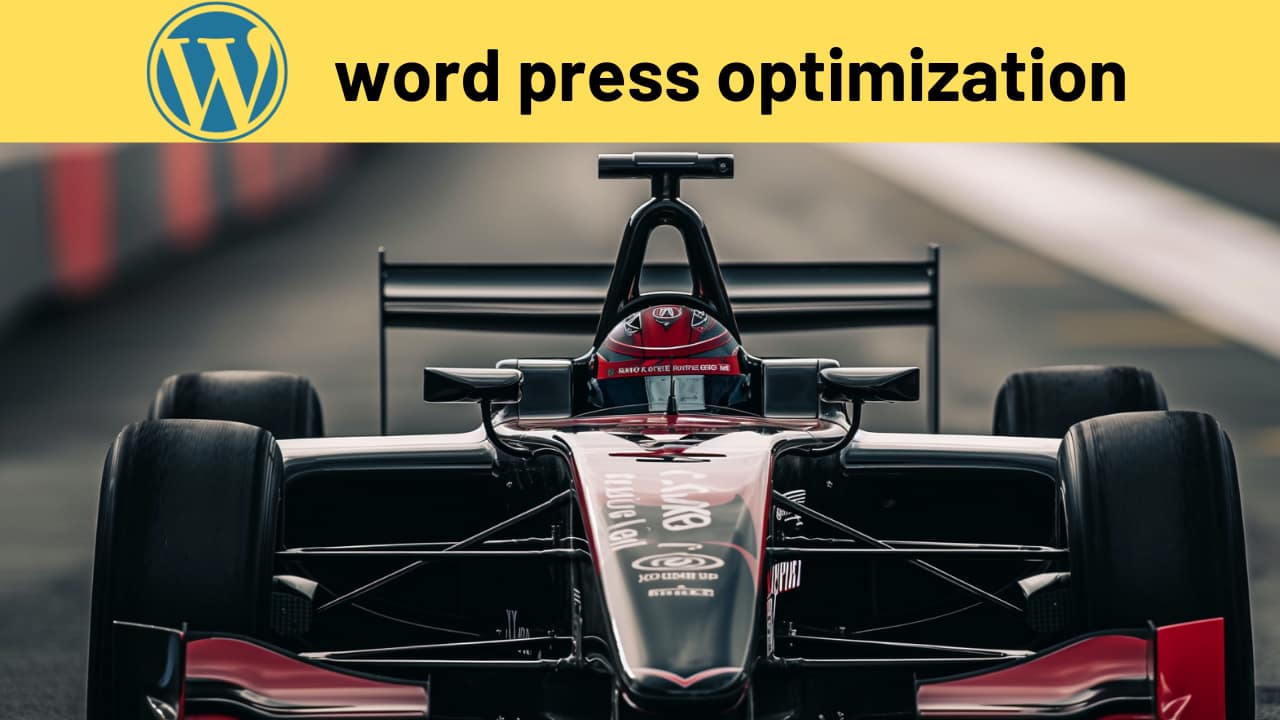WordPress Site Speed Optimization: Enhance Your Load Times Now
Speed is a critical aspect of website performance, particularly for sites powered by WordPress. As the most widely used content management system, WordPress offers flexibility and an extensive range of features, but it can also be susceptible to slow load times if not properly optimized. A swift WordPress site enhances user experience, boosts search engine rankings, and increases conversion rates. Assessing and improving site speed involves examining hosting options, choosing the right themes, and optimizing content and media.
WordPress Site Speed Optimization Pro Tips!
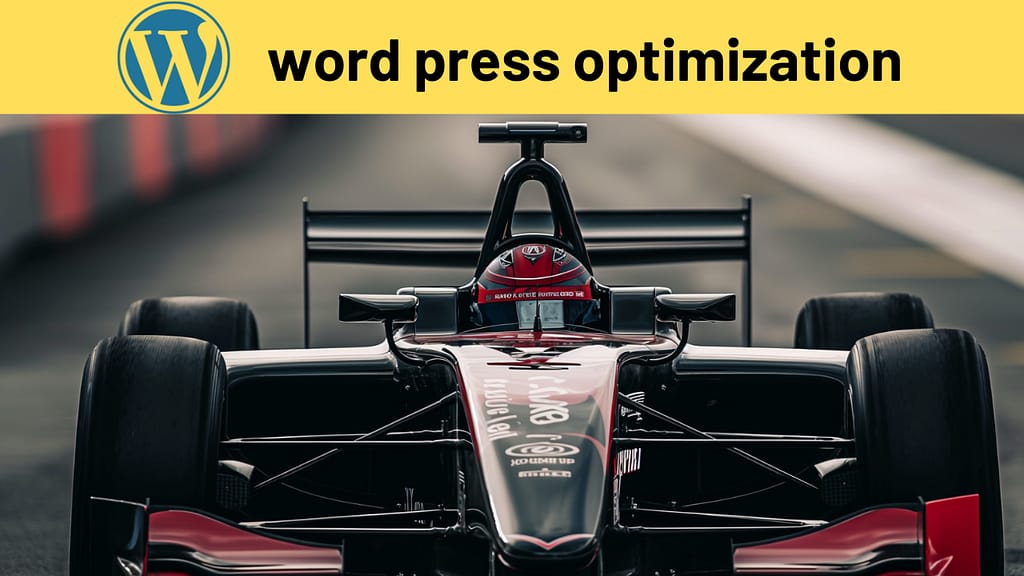
Performance optimization for WordPress sites extends beyond the initial setup. On an ongoing basis, site owners must manage plugins and scripts, improve server and DNS configurations, and ensure that their e-commerce platforms are running smoothly. Advanced techniques, such as caching strategies and database optimization, can further improve load times. Since more users access websites through mobile devices, ensuring that WordPress sites load quickly and efficiently on smartphones and tablets is essential.
Key Takeaways
- Optimal WordPress site performance enhances user experience and contributes to higher SEO rankings.
- Regularly optimizing content, themes, and plugins is crucial for maintaining fast WordPress site speed.
- Advanced optimization and regular analysis of speed metrics are instrumental in achieving sustained site performance.
Understanding WordPress Site Speed
In this section, the focus is on the pivotal role of website speed in enhancing user experience and its influence on search engine optimization (SEO) for WordPress sites.
Importance of Speed for User Experience
User experience is paramount; they expect fast-loading web pages. A slow WordPress site can lead to high bounce rates as visitors quickly lose patience and might close the tab before the content fully loads. The conversion rate is closely tied to how swiftly a site responds; fast sites are likely to retain visitors longer, possibly leading to more conversions.
Speed as a Google Ranking Factor
Google has made it no secret that site speed is a significant ranking factor in its algorithm. For WordPress sites, this means optimizing for speed is necessary to gain better visibility in search results. SEO efforts can be bolstered by improving site speed, which can result in higher search rankings and greater organic traffic.
WordPress Hosting Options
Selecting the right WordPress hosting option is crucial for the performance of a website, affecting everything from load times to the site’s ability to handle multiple visitors.
Shared vs Managed WordPress Hosting
Shared Hosting is like renting a room in a large building with many tenants; all sharing the same resources. While this option can be cost-effective, site speed might suffer if other sites on the server experience high traffic. It’s akin to everyone trying to use the same water pipe – when demand is high, performance drops.
On the other hand, Managed WordPress Hosting is a specialized service where all technical aspects, including performance, security, and backups, are handled by the hosting provider. This service typically delivers faster load times and a more robust handling of visitors due to better resource allocation.
Choosing the Right Hosting Provider
When choosing a hosting provider, it’s imperative to consider their performance and the kind of hosting architectures they offer, such as VPS (Virtual Private Servers) or cloud solutions like Amazon Web Services.
- Performance: Look for providers promising optimized WordPress hosting solutions that guarantee fast load times.
- Support: Ensure that the provider offers excellent customer support, ideally with WordPress-specific expertise.
The right WordPress hosting provider significantly impacts site speed and ultimately, the user experience for your visitors.
WordPress Themes and Design
Choosing the right WordPress theme can greatly impact the speed and performance of a website. Themes not only provide the visual appeal but also contribute to the functionality and speed optimization of a site.
Selecting a Lightweight Theme
When searching for a WordPress theme, prioritizing lightweight themes is crucial for maintaining optimal site speed. Lightweight themes are specially designed to keep the website’s load time to a minimum by using minimalistic code bases and efficient scripts. For instance, themes that follow a streamlined design approach without the burden of excess features typically perform better in speed tests. Themes that boast large traffic handling built for speed, like those in the Web Designer’s Guide to WordPress, can be ideal choices.
Design Considerations for Speed
Design elements within a WordPress theme can have a profound impact on the site’s loading time. It’s beneficial to look for themes where the style.css file is well-organized and doesn’t include unnecessary styling elements that might slow down the page. The choice and optimization of visual assets, such as images and fonts, also play a critical role in the design’s influence on speed. Efficiently coded CSS ensures the visual design doesn’t compromise the website’s performance. Research, like the evaluation of two-column WordPress themes for design principles affecting speed in the Automated Evaluation of WordPress Theme Design, suggests that adherence to best practices in theme design is indispensable for achieving speed and usability.
Optimizing Content and Media

Proper content and media optimization is essential to enhance site performance. Specifically, focus on optimize images and videos for faster loading times and integrating a Content Delivery Network (CDN) to distribute the load.
Efficiently Handling Images and Videos
It is crucial to optimize images within a WordPress media library to speed up page loading times. Use tools and plugins to compress images and resize them before uploading. For instance, WordPress offers various plugins that automate this process. Also, implement lazy loading, a strategy that loads images only as they are about to enter the viewport. For videos, one should host them externally on platforms like YouTube or Vimeo and embed them to reduce server load.
Leveraging Content Delivery Networks
Incorporating a Content Delivery Network (CDN) can markedly improve site performance. A CDN stores a website’s static assets—like images, stylesheets, and scripts—across multiple servers worldwide. This geographical distribution ensures that users receive data from the server closest to them, reducing load times. Linking a WordPress site to a CDN can result in a more efficient distribution of resources, thereby speeding up content delivery across the board.
WordPress Performance Optimization
Optimizing a WordPress website for better performance is essential to ensure fast load times and an improved user experience. This optimization chiefly involves configuring caching solutions and minimizing the load of CSS and JavaScript files, as these strategies can significantly speed up WordPress.
Configuring Caching Solutions
Caching plays a vital role in WordPress performance optimization. It allows frequently accessed content to be stored temporarily, leading to faster page load times. A variety of caching plugins are available:
- Page Caching: Stores the entire HTML of a page, reducing the need for executing PHP and making database calls with each request.
- Browser Caching: Stores website resources locally in a visitor’s browser, reducing the number of HTTP requests for subsequent visits.
- Object Caching: Stores database query results so they can be quickly retrieved without repeated queries.
- Opcode Caching: Improves PHP performance by removing the need for PHP to be fully recompiled with every request.
Configuring these caching mechanisms through reputable plugins or via web hosting settings can greatly enhance the speed and performance of a WordPress site.
Minimizing CSS and JavaScript Load
Excessive or unoptimized CSS and JavaScript can slow down a website, increasing the number of HTTP requests and the overall page size. Strategies for minimizing this load include:
- Concatenation: Combining multiple CSS or JavaScript files into one to reduce HTTP requests.
- Minification: Removing unnecessary characters like comments and whitespaces from code without altering functionality.
- Deferring Loading: Ensuring JavaScript loads after the essential elements of the page have been rendered to improve perceived performance.
- Asynchronous Loading: Allowing certain scripts to load simultaneously rather than sequentially, speeding up the page load time.
By addressing CSS and JavaScript load, developers can achieve substantial improvements in site performance optimization.
Advanced Speed Enhancement Techniques
Advanced speed enhancement for WordPress sites involves a meticulous approach to streamline backend processes and leverage browser capabilities for faster content delivery. This optimized performance not only enhances user experience but also contributes to better search engine rankings.
Database and Post Revisions Management
The WordPress database can accumulate a significant amount of data over time, including post revisions, which can slow down the website’s performance. Implementing a robust database optimization technique is crucial. One can limit the number of post revisions in the wp-config.php file, or use plugins to regularly clean up unnecessary data. Additionally, keeping the PHP version updated ensures that the WordPress database runs efficiently, as PHP improvements often include speed enhancements.
- Modify
wp-config.php: Adddefine('WP_POST_REVISIONS', 4);to limit revisions to a reasonable amount. - Regular Clean-up: Schedule database clean-ups to remove obsolete data, optimizing speed.
Implementing Gzip Compression
Gzip compression significantly reduces the size of HTML, CSS, and JavaScript files before they’re sent to the browser. This reduction in file size speeds up the loading time of a website. Configuring Gzip compression is done at the server level, and it involves tweaking the .htaccess file or ensuring that the server’s configuration supports Gzip.
- Edit
.htaccess: Insert code snippets such asAddOutputFilterByType DEFLATE text/html text/css application/javascriptto enable compression. - Server Configuration: In server settings, turn on the
mod_deflatemodule to implement Gzip compression, which most modern browsers support.
Analyzing Site Speed Metrics
Effective website management demands consistent monitoring of site speed metrics. By analyzing these metrics, one can understand the impact of load times on user experience and search engine rankings.
Using Speed Test Tools Effectively
To evaluate website speed, one must leverage speed test tools such as Pingdom, GTmetrix, WebPageTest, and Google PageSpeed Insights. These tools offer insights into various performance metrics critical to diagnosing speed issues. When utilizing these tools:
- Ensure you test multiple pages of your site, including the homepage and other key landing pages.
- Conduct tests from different geographic locations to understand the load times experienced by various user segments.
- Test under different conditions, such as peak traffic times, to gauge the site’s performance during different load scenarios.
- Run multiple tests to account for network discrepancies, ensuring you get an average reading rather than a one-off result.
Interpreting Results and Taking Action
Understanding the data from speed test tools is critical for making informed decisions to enhance site performance. Here are key metrics and actions:
Load Times:
- First Contentful Paint (FCP) and Time to Interactive (TTI) provide insight into how quickly content becomes visible and interactive for users. Reducing server response time can improve these metrics.
Page Speed:
- Look for suggestions specific to reducing file sizes, such as compressing images or minimizing CSS and JavaScript. Implementing lazy loading for non-critical resources can also quicken page speed.
Traffic:
- Analyze how traffic levels affect site speed. If site speed reduces significantly during high traffic, consider upgrading hosting solutions or optimizing backend performance.
By interpreting these results and applying the suggested actions, you can significantly reduce load times and improve the overall user experience on your WordPress site.
Speed Optimization for Mobile Devices
The ability of a WordPress site to load quickly and efficiently on mobile devices can significantly impact user experience and engagement. Visitors expect near-instantaneous response times, and optimizing for mobile speed is crucial to meet these expectations.
Optimizing for Faster Mobile Performance
Mobile users are often on-the-go and rely on webpages that load rapidly. To enhance the speed for mobile devices, one must apply performance techniques that compress data. Gzip compression is one such method that helps in reducing the size of the sent files from the server to the browser, saving on mobile data and improving loading times.
Implementing a content delivery network (CDN) can also expedite the delivery of content to mobile users by storing cached copies of the website on multiple servers around the globe. This ensures that users receive data from a server that’s geographically closest to them, minimizing latency.
Responsive Design and Mobile Considerations
Responsiveness of a website adapts the layout to the viewing environment by using fluid, proportion-based grids, flexible images, and CSS3 media queries. With responsive design, the site is equipped to adjust the content to fit different screen sizes of various mobile devices, ensuring that the user experience remains consistent, whether the site is accessed from a desktop or a mobile device.
Prioritizing above-the-fold content, reducing redirects, and minifying CSS, JavaScript, and HTML can further improve the speed on mobile. This leads to a faster interactive time since only essential resources are loaded first, making the site more responsive to user actions.
Managing WordPress Plugins and Scripts
Effective management of WordPress plugins and scripts is critical for optimizing site performance. A strategic approach to selecting plugins and optimizing script loading can significantly speed up your WordPress site.
Selecting Plugins for Better Speed
When choosing WordPress plugins, it’s crucial to assess their impact on site speed. Opt for plugins that are well-coded and maintained. A lightweight caching plugin can greatly enhance performance by storing frequently accessed content to reduce load times. It’s equally important to remove unused plugins; they can slow down your site as they often load unnecessary scripts and stylesheets.
- Evaluate Plugins:
- Check ratings and reviews.
- Look for recent updates and compatibility.
- Test Performance: Use tools such as GTmetrix to monitor how new plugins affect your WordPress site speed.
Optimize External Scripts and Social Media Integration
External scripts, including those for social media integration, can slow down your website. To maintain speed while enjoying the benefits of these features, one should:
- Minimize Use of External Scripts: Only use essential scripts and avoid hotlinking to external media.
- Asynchronous Loading: Apply asynchronous loading for non-essential scripts to prevent them from blocking the rendering of the page.
- Social Media Widgets: Choose optimized social media plugins that allow for lightweight social sharing without compromising site performance.
By conscientiously managing WordPress plugins and external scripts, website administrators can ensure better site performance and an enhanced user experience.
Improving Server and DNS Configurations

Maximizing the speed and performance of a WordPress website relies heavily on the optimization of server resources and DNS configurations. Enhancing these areas reduces latency and improves the overall user experience.
Tweaking Server Resources and DNS Settings
Server Resources: To enhance performance, one should consider upgrading their hosting plan to allocate more CPU, RAM, and storage for faster data processing and handling. Providers often allow the seamless scaling of resources to accommodate the growing traffic demands.
DNS Settings: Efficient DNS settings ensure that users’ queries are resolved with minimal delay. Utilizing a reputable DNS provider and leveraging strategies like DNS prefetching can reduce the time browsers spend resolving domain names.
Handling Redirects and HTTP Requests
Redirects: While helpful for navigation, excessive redirects can slow down a site. One should audit their redirects regularly and ensure that they use server-level redirects instead of relying on WordPress plugins, which add overhead.
HTTP Requests: Every external file referenced by a website increases the number of HTTP requests, impacting load times. Combine and optimize CSS and JavaScript files, and reduce the use of external fonts and icons to minimize these requests.
Incorporating these directives efficiently translates into a noticeable boost in WordPress site speed and robustness.
E-commerce and WooCommerce Optimization
Optimizing an e-commerce site not only enhances site performance but can also lead to improved conversions. By focusing specifically on WooCommerce, businesses tap into a powerful tool tailored for WordPress, central in boosting e-commerce speed and efficiency.
Enhancing WooCommerce for Faster Load Times
Server Choice: Selecting a high-quality host with dedicated e-commerce hosting plans can significantly influence WooCommerce performance. A good server ensures faster database calls, which in turn speeds up page load times.
Image Optimization: Utilizing tools that compress product images without quality loss results in quicker loading pages. Building e-commerce solutions with WooCommerce underscores the importance of streamlining media to enhance user experience.
Caching Solutions: Implementing a smart caching strategy can markedly reduce the load on the hosting server and expedite content delivery.
Optimization Techniques for E-commerce Sites
Database Optimization: Regularly cleaning the database by removing obsolete data such as old revisions, spam comments, and expired transients improves efficiency.
Content Delivery Network (CDN): A CDN can distribute the site’s static content across multiple servers, thus reducing the time it takes to travel to the user’s browser.
Minimization: Reducing the number of JavaScript and CSS files leads to fewer HTTP requests. Exploration WordPress as e-commerce RAD-CMS for SMEs in Indonesia discusses the benefits of minimalism in file load.
Optimized Themes and Plugins: Choosing lightweight themes and plugins that are optimized for speed can greatly impact overall site performance. Every additional plugin should be evaluated for its performance impact on WooCommerce.
Interaction Effects and User Retention

In the digital space, the correlation between site speed and user retention is undeniable. Website performance, particularly load times, deeply influences user experience, affecting visitors’ likelihood to return and convert into customers.
Effects of Speed on Return Visits and Engagement
Speed is a pivotal factor in user engagement and the propensity of visitors to become repeat users. Research indicates that faster load times enhance the user experience and significantly increase the chance that visitors will return to a website. Pages that load within two seconds can boost visitor engagement, with users more likely to interact with content and navigate through additional pages.
- Load Time Under 2 Seconds:
- Higher engagement rates
- Increased page views per visit
Conversely, each additional second of delay can result in a sharp decline in user satisfaction, leading to fewer page views and diminished engagement.
Impact of Load Times on Customer Conversion
Load times not only affect user satisfaction and engagement but also play a decisive role in customer conversion rates. A swift, responsive site is a key driver in converting visitors into customers. Statistics reveal that websites that load quickly can see markedly higher conversion rates compared to their slower counterparts.
- Comparative Conversion Data:
- Fast-loading Sites: Up to a 20% increase in conversions
- Slow-loading Sites: Up to a 7% drop in conversions
E-commerce platforms leveraging WordPress, for instance, must prioritize speed optimizations, understanding that even a one-second delay can decrease conversions significantly.
Optimizations leading to reduced load times are instrumental for enhancing performance, improving user experience, retaining visitors, and driving conversions.
Frequently Asked Questions
Optimizing WordPress website speed is a critical aspect of web development that can significantly enhance user experience and boost SEO. This section addresses common inquiries about improving performance and speed of WordPress sites.
What are the best practices for optimizing WordPress website speed?
Employing caching solutions, optimizing images, and minimizing HTTP requests are pivotal for accelerating WordPress website performance. Regularly updating WordPress core, themes, and plugins also plays a significant role in maintaining optimal speed.
How can I improve my WordPress site’s performance without using plugins?
One can improve a WordPress site’s performance by manually minifying CSS and JavaScript files, optimizing images before uploading them to the site, and leveraging browser caching via .htaccess. Choosing a lightweight theme and reducing external scripts can also aid in performance enhancement.
What tools are recommended for conducting a WordPress site speed test?
Google PageSpeed Insights and GTmetrix are widely recommended for evaluating WordPress site speed. They provide actionable insights and comprehensive reports on performance optimizations.
Why is my WordPress site loading slowly, and how can I troubleshoot it?
Slow WordPress site loading can be due to heavy images, poorly-coded plugins, or inadequate hosting plans. One should assess plugins’ impact on performance, optimize images, and consider upgrading hosting services to troubleshoot such issues.
How does website speed impact user experience and SEO on WordPress?
Website speed is a direct influencer of user experience and search engine rankings. Fast-loading WordPress sites retain visitors better and are favored by search engines, translating to higher SEO performance.
What are some effective methods to speed up a WordPress site?
Implementing a content delivery network (CDN), optimizing the WordPress database, and using advanced caching mechanisms are effective methods to speed up a WordPress site. Reducing the total number of plugins and choosing a reliable hosting provider are also essential for enhanced site speed.